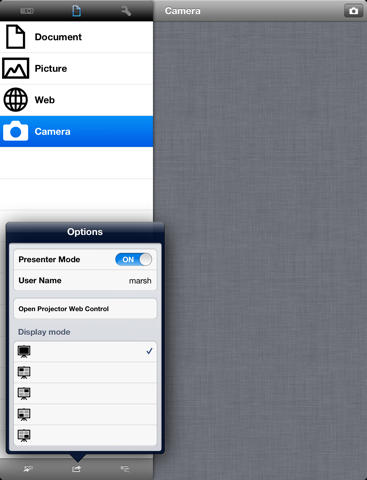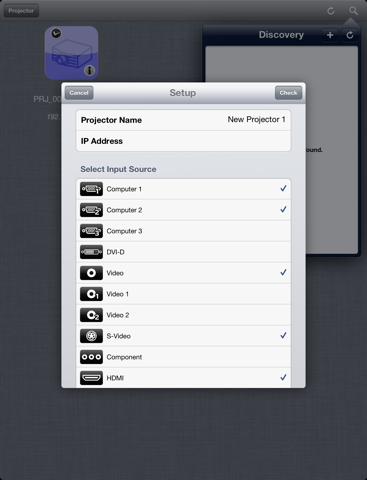The Christie® QuickConnect App enables end users and installers to project photos, documents and websites to a compatible Christie projector over Wi-Fi® from their iOS enabled mobile digital devices. It also allows users to control their projector via iPad, iPhone and iPod. This app is specifically designed to control Christie LW401, LWU421, LX501, LW551i, LWU501i, LX601i, DXG1051-Q, DWX951-Q, DWU951-Q, and DHD951 projectors.
The app is supported on all iOS version 5.1+ enabled mobile digital devices.
The Christie QuickConnect app and the projector must be on the same local Wi-Fi network.
Key features
•Projector discovery
•Content delivery lets users display content from their iOS devices to the projector:
1.Documents
2.Images
3.Webpages
•Projector control
1.Control projector – standby/on, audio mute, blank and freeze
2.Input source selection – choose from two computer ports, two USB ports, HDMI, video, s-video and LAN
•Advanced setting
1.Display modes - full image mode or multi-iPads mode (up to 4 iPads at the same time). Presenter mode enables the user to invite others to present or prevent another iOS device from connecting to the projector.